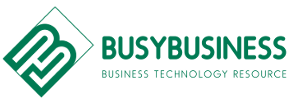Passwords are an important part of securing confidential business and personal data. Data breaches often occur when passwords are hacked or fall into the wrong hands. Most businesses and websites will have rules in place for creating passwords which may include having a minimum amount of characters, a capital, a special character and a number, which helps make them more difficult to crack or be hacked. These passwords often need to be changed on a regular basis to increase security. Having complicated passwords that need to be changed frequently can lead to employees forgetting passwords and becoming locked out of important software or documents that they need. To prevent this from happening many businesses employ password management tools that can help employees to forget about remembering various passwords without compromising security. Password management tools may be locally installed software, hardware or may be a web browser extension or portal. The password manager will create an encrypted area that stores all of the user’s passwords with the user only having to remember one key password. When the password manager is accessed for a password it is automatically retrieved from the safe area. The password manager will also change the password in the safe when prompted. This allows for all the passwords to remain secure without the user having to remember them.
Popular Types of Password Management Systems
There are many password management solutions to choose from. Those looking for a password management solution should consider their security needs, budget and the number of users that will need to access the system. A few of the most popular types of password management systems include:
- LastPass
- LastPass is a very popular password management solution that is used by many companies to control password protocols and prevent security breaches. LastPass offers many security features that help for businesses to customize the software to their needs so that they can increase productivity and maintain compliance.
- Features: Credential management, user management, password synchronization, single sign on, password reset, password generator, multifactor authentication and more.
- Advantages: LastPass makes cyber security easier to enforce. It is simple for users and can help to increase productivity. It allows for users to access passwords over a variety of devices and customer service is available online during business hours.
- Disadvantages: Some users report that it is difficult to find the site that you need in the stored cache and that the pop ups can be distracting.
- RoboForm
- RoboForm is a password management system that can be utilized by employees on a variety of different devices. It provides secure and automated password management that addresses all aspects of the password cycle, eliminating costs, security concerns and decreased productivity associated with password resets. Businesses can easily onboard their employees so that they can be assigned credentials, view reports and provide access.
- Features: Credential management, password reset, password generator, user management password synchronization, multifactor authentication and more.
- Advantages: RoboForm easily integrates on all of devices. It is easy to install and makes password management easy for users. There is a free trial period and customer service is available online during business hours.
- Disadvantages: Some users report that RoboForm does not update fully and that the app has bugs with syncing.
- Keeper
- Keeper is a popular password management system that many businesses trust to keep their passwords safe and secure. It has a digital vault that greatly reduces the risk of a data breach by securing all digital assets. It works on a variety of different devices.
- Features: Credential management, password reset, password generator, single sign on, user management, password synchronization and more.
- Advantages: Keeper has 24/7 online customer support and the interface is simple to use. Users can easily share passwords with select groups securely.
- Disadvantages: The fingerprint login can get disabled causing people to get locked out of their accounts. Some find Keeper to be expensive and could use more features.
Important Facts to Consider
Password management solutions are important for business and personal uses. They can help to enforce security without the user having to remember various passwords or have to update their passwords constantly. A few of the main things that should be considered when choosing a password management solution include:
- Costs
- Some password managers are free but may have limited features. Other password management solutions vary in price- with some offering introductory rates or monthly pricing.
- Cross platform
- What devices will the password manager be used on?
- Look for a password manager that can support Android, Apple and Windows devices
- Data Usage
- How much data does it use?
- Hardware or cloud-based solutions
- Set up and ability to customize
- Data Accessibility
- How accessible is the data in a variety of different situations?
- Customer Support
- Is customer service available to rectify issues in a timely matter?
- Security compliance and encryption technology used
- Two-factor authentication
- Fingerprint or facial recognition
- Master password
- Added security features
- May include automatic password generators, digital wallets, browser extensions available, universal sync of passwords, secure notes, apps available, digital wallet and more.
Password management solutions can help to increase security, prevent productivity disruptions and keep passwords organized.