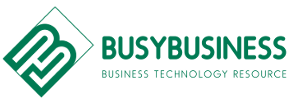There is still a lot of talk about Cloud Computing and the benefits that it can provide a company…but what exactly is “Cloud Computing”? What benefits does a business see from moving applications, servers or resources to “the Cloud”?
Simply put, Cloud computing is a metered service, where the business rents technology resources from Cloud service providers as needed. As the business’ needs change, it rents more – or less – of the resources, and the fees charged for the service or services reflect the change in demand. This provides the business with great flexibility with regard to getting as little or as much resource as it needs. Through negotiating contracts with the Cloud service providers, the business can predict the costs related to the services and budget appropriately for the services it needs.
But what happens if things take off and suddenly demand is two, three or more times what was originally planned? With Cloud-based services, that is not a problem. The Cloud service provider typically has excess capacity, and the business has access to all that capacity, but only pays for what it actually uses.
Types of Cloud Computing
There are three basic components of Cloud computing, and they are analogous to the device you are using to read this article. Just as your device has hardware, operating system and the actual application you are using to read this, Cloud computing has cloud “hardware” (IaaS), cloud “operating system/middleware” (PaaS) and cloud “application” (SaaS) layers.
Infrastructure as a Service (IaaS):
At the lowest level of the technology stack is the physical computer hardware, disk (storage) and physical network connections. With IaaS you are, essentially, renting physical or virtual servers, network and Internet bandwidth, disk space for storage, and the power and cooling required to run all of the above from the Cloud service provider.
By moving your systems to IaaS, you leverage the Cloud provider’s resources for dealing with the day-to-day management of servers, managing disk failures, performing backups and other system administration tasks. You connect your on-site applications to “the Cloud”, and connect through the Cloud to your IaaS resources.
One potential advantage of moving to IaaS is converting capital expenses to operating expenses. The business is no longer constantly acquiring computer equipment and depreciating it over time. Instead, it pays the regular, contracted IaaS contract amount through operating expenses.
One disadvantage of IaaS is the dependency on the connection to the Cloud. If the business loses its Internet connection, it loses access to all of the IaaS resources. Typically, this can be mitigated through having multiple, redundant Internet connections. Another potential disadvantage of IaaS is escalation of costs due to unexpected changes in business behavior. For example, if a new application causes unexpected growth in storage space usage, it may cause IaaS costs to increase dramatically. This can typically be handled in the negotiation process with the IaaS vendor.
Platform as a Service (PaaS):
The Platform as a Service offering is adding another layer, like the operating system on a computer, to the IaaS platform. The PaaS layer provides a software framework on which the business can develop applications which leverage the IaaS resources. Some well-known PaaS offerings include AWS and Azure.
Along with the benefits of the IaaS layer, the PaaS layer adds redundancy – multiple locations which run the application – to provide reliable access to the PaaS resources. The PaaS framework provides a robust and flexible architecture on which the business' applications can safely run, delivering consistent performance and accessibility to their customers.
The primary advantage of PaaS Cloud hosting is scalability. The Cloud provider has capacity to handle spikes in volume, and the business can utilize that capacity as needed. The business can also take advantage of the PaaS framework development tools to design applications which leverage the strengths of the PaaS model.
The disadvantages of PaaS include becoming “locked in” to a PaaS framework. As the business develops software to leverage the PaaS provider’s strengths, they also inherit any security vulnerabilities and weaknesses in the PaaS offerings. Moving the application to another PaaS provider’s service may not be an easy thing to do, and it may prove just as difficult and expensive to develop the application for in-house hosting should the business decide to move to an on premise solution.
Software as a Service (SaaS):
In the Software as a Service model, the SaaS provider provisions commercially available software for the customer, and provides access to the application via the Cloud. For example, externally hosted email or Enterprise Resource Planning (ERP) software are common SaaS offerings. In these cases, the SaaS provider is responsible for maintaining the application, installing software updates, patches and bug fixes.
The advantage of the SaaS model is the business no longer needs to provide the hardware required to run the software, maintain the licensing related to the software and provide the staff required to install, configure and maintain the software. All of those things are part of the SaaS provider’s territory. The business pays for access to the software, often per user per month, and the rest is handled by the Saas provider.
A major disadvantage of SaaS is the ability to access your data once you decide to move away from the SaaS provider or service. The business may have 30 days to access the data once the contract ends, and, after that, the data is unavailable. In addition, there may be additional fees associated with pulling copies of the data down for data warehousing or integrating the SaaS offering with other internal systems.
Another disadvantage is lack of integration between SaaS offerings from multiple providers. For example, a hosted ERP solution may not be able to directly export data to a hosted spreadsheet offering.
Conclusion and Facts
Businesses may see many benefits of moving to a Cloud-based offering, whether it be Infrastructure, Platform or Application as a Service. Good contracts are the key to a good Cloud solution. The successful business negotiates the following things before beginning the Cloud journey:
-
Begin with the end in mind - Begin with the end in mind. When the business decides to either change providers or bring things back in-house, how much time will they have to pull their data?
-
Plan for growth - Plan for growth. Businesses pay for utilization of Cloud resources. Exceeding the planned utilization may result in costs well in excess of what was budgeted. The shrewd business owner negotiates overage rates that remain reasonable.
Get the Service Level Agreement in writing and hold the vendor to it - Get the Service Level Agreement in writing and hold the vendor to it. Cloud services outages can be devastating to a business. Customers may not be able to place orders, and existing orders may not be able to be processed.