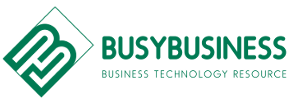As a business grows, so does the need for technology. Companies are more reliant on technology than ever before. As the need for data storage and withdrawal grows, the need for servers grows just along with it. Servers connect multiple computers together to allow them to access each other through networks. It gives them the ability to access far more things than could otherwise be stored on a single computer.
With the amount of data and traffic that a server has to process, it’s not surprising that they can often break down. Server issues can occur to the hardware or through the software that is running them. Even a minor server problem can slow business to a crawl, so being able to monitor and perform maintenance easily on a server is really beneficial to business.
The best way to do this is through server monitoring software. This software will monitor and analyze the type of traffic and the health of the server. The software will in turn warn server admins about any potential issues before they can become service halting.
Popular Types of Server Monitoring Products
There are many products out there that allow for server monitoring. These products have different options. Here are some of the best and most popular server monitoring products:
1. Hyperic HQ
This is a very powerful piece of software for servers. What’s so great is that Hyperic HQ legitimately works with any platform and from any platform. When it comes to servers, it can handle Windows, Mac, Linux and Unix. You can check in from any kind of source including desktops, tablets or other locations. It’s powerful, easy to use and can monitor very complex functions.
Like any piece of software, it does have some weaknesses however. Unlike a lot of pieces of software, Hyperic HQ isn’t as strong at automatically correcting issues. It will warn about these issues, but it doesn’t fix them itself.
2. SolarWinds - Orion Network Performance Monitor
One of the most interesting features of this piece of software is that there is a topographic real time map of the network. This means that remote users and connections can all be mapped and viewed by the administration. This mapping is customizable and
Unfortunately, this piece of software is less customizable than a lot of other software suites. Logging in through the web application does not allow for any customization of the alerts. In addition, it doesn’t support Microsoft Hyper-V. The final and most glaring weakness is the reporting module. It lacks a lot of specific reports, only offering up general ones.
3. Nagios
When it comes to web interfaces, Nagios has one of the best. This allows server administrators to be able to check on their servers health from any location they wish. Considering how often server admins need to be “on call” during evenings and weekends, this is a very convenient feature. Nagios is also very customizable through a series of plug ins. This allows the users to get exactly the information they want from it.
The downside to Nagios is that it is a program intended for the skilled. There can be a steep learning curve for some users when they want to test out new configurations. Despite this, it’s still a quality piece of software.
4. ManageEngine OpManager
Unlike some of the other options in this list, here we have software that is entirely web browser based. Therefore it’s incredibly easy to install and can work for essentially any server. It’s also packed full of features and can have alarms customized to specific thresholds requested by the server admin.
Unlike some of the other software pieces on here, ManageEngine OpManager will often require a large amount of difficult manual configuration to get it working perfectly. This can be very complex and customer service may need to be contacted to assist with the configuration. While it can send excellent alarms, unfortunately there’s no multiple layers of priority to them. All alarms are considered “critical” whereas other software will allow low or medium priority alarms to be sent.
Facts to Know About Server Monitoring Software
-
Check With IT - IT departments know what they need for their servers. Picking software they are not comfortable with can be a bit mistake.
-
Alarms Are Great - When setting up server monitoring, knowing the danger thresholds or signs of impending danger are useful. Alarms allow for preventative measures, rather than recovery.
-
Access Points Matter - While many pieces of software are program based, more are being ported to the cloud and online. This allows for easy access from anywhere. That should be considered when choosing the right software.
-
Physical Health Matters - While most server monitoring revolves around traffic to and from the server, the actual physical health of a server matters too. If a company has their own server on site, the temperature and status of these servers should be part of any monitoring system.