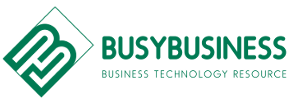Servers are crucial parts to computer infrastructure. Servers work as information passers. They serve all information to computers(clients) that will connect to the server to request information or a location. One of the best ways to think of servers is as non-manned computers. They are computers automated to provide specific information and complete specific tasks. Because servers are unmanned and are so important to our online infrastructure, it’s important to make sure they are monitored in case there is an attack, a fault or any other issue that may be occurring within your servers. There are a large amount of server monitor softwares available so it’s important to get informed about the strengths of each so that you don’t make any mistakes.
Functions Performed by Good Server Monitor Software
- Determining flaws caused by crashed servers
- Monitor and report on memory, cpu usage and hard drive space.
- Examine and benchmark the performance of your servers to determine how well they are performing.
- Provide a layer of network security on your server.
OpenNMS:
The benefit to OpenNMS is it is an opensource product, so you can get a good server management tool for free. It’s a program that performs all of the general tasks needed in a server monitor software but also has some excellent additional features. OpenNMS will check with clients to ensure the client is not having a problem or server outage. It’s a secondary method of checks that allows a different perspective and is an excellent redundancy system.
Nagios:
Nagios is another open source server monitor software. Nagios works as a main central hub allowing you to see a general overview of your entire network. Nagios can automatically restart crashed or failed applications if it determines they need to be, and it is very customizable. Additionally Nagios works to be preventative and it will suggest to you issues or potential upgrades before things go wrong.
Happy Apps:
Happy Apps allows you to monitor a lot of different types of servers and also does a great job of consistent monitoring checks. Additionally it’s got a great feature allowing for sms and email warnings anytime an alert occurs. These warnings can be customized and quieted for things that aren’t critical importance or minimized if you aren’t interested in the full report right away.
Performance Co-Pilot:
One of the strengths of Performance Co-Pilot is that it does a good job with collecting and comparing problems across many different operating systems. While many networks run off a single operating system, sometimes there are networks that are a mishmash collection of operating systems and their servers need to perform well. This product runs off a single API. The API can be operated from a single desktop computer. Thus someone on one operating system can monitor and alter systems on servers running different operating systems.
There are a lot of different server monitor software options available out there. WIth so many options with variable abilities you need to determine the option that works best for your infrastructure. There can be serious repercussions to a server performing incorrectly. Don’t allow your company to be one of the ones dealing with things.